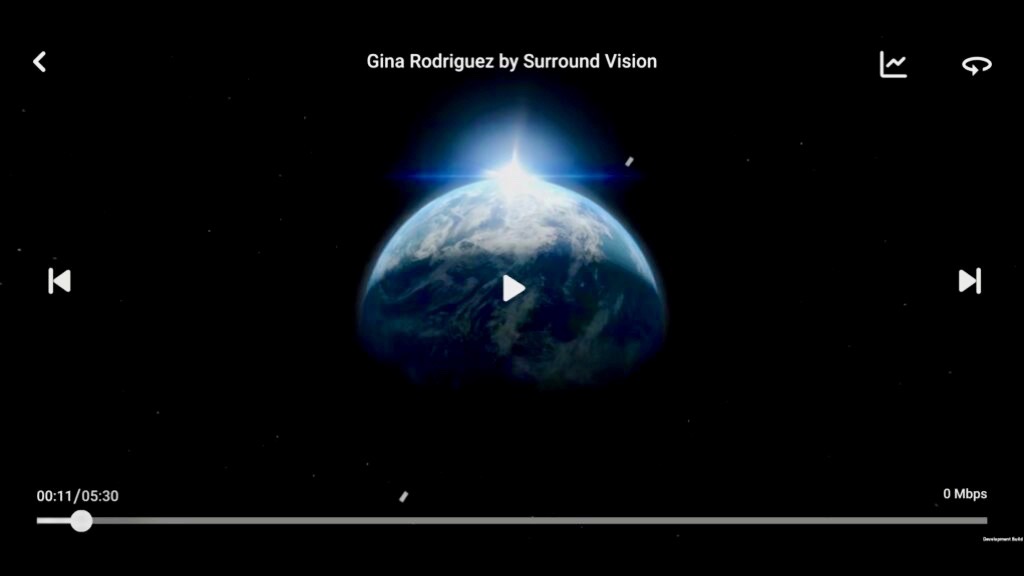Major Overhaul for ClearVR Player
10 Nov – Major Overhaul for ClearVR Player
We just released a new version of our ClearVR Player – the demo application that we use ourselves and send to (potential) customers. This is the first major overhaul of the player since it was first released over two years ago. Tiledmedia’s VR developer Lorenzo Goldoni explains that the revamped UI is cleaner, more intuitive, more user friendly, and has some useful new features.
We asked Lorenzo to explain what’s changed – here’s what he told us.
Over the past few months, I worked with many users of the app, both in Tiledmedia and (potential) customers. We looked at their feedback and decided to redesign the player interface, basically from scratch. There are many small changes and improvements, but let me summarize the major updates:
- I added an interactive tracker to the video progress bar. This lets the user jump to any point of the content and they can do so at any time. It is now possible to seek, not just for on-demand content but also for live events. Thanks to ClearVR’s advanced video playback, these seeks are incredibly fast. By the way, the user can also pause and look around in very high quality!
- Users now can toggle the content’s metrics and metadata while playing the content.
- All player menus on Oculus devices will be rendered as interactive OVR Overlays, providing a much more crisp UI at all times. If you want to get technical: the menus now render at the device display rate, even if the app’s framerate is lower than that. This means that the menu is less prone to judder with greatly improved text and texture clarity. More information on OVR Overlays can be found on the Oculus Developer portal here.
- I added DRM support! The ClearVR Player for Android is now able to play DRM-protected content if the correct certificates are present on the device. This works on select devices, including the Oculus Quest2. A shield icon will pop up on DRM-enabled content. If the shield is green, you can play the content. If it’s red, the right certs are not present, an indication that you need to install them.
- As with almost all apps out there, every release further improves stability. The ClearVR Player is no exception
- We made input management (VR pointers, clicking, menu selection) simpler. The user won’t see any of this, but it is now much easier for us to port the app to new devices.
All these updates can be tested out once you download our demo ClearVR Player. It is available in Google Playstore and the iOS App Store for flat use on tablets and phones.
It is possible to download the application from SideQuest and VIVEPORT for Head-Mounted displays like the Oculus Quest, Oculus Go, and VIVE Focus. It can also be downloaded from the Oculus store for GearVR, this version requires an Oculus Store Code. We will send you a store code as soon as we receive your request.
中国朋友们请注意!在中国想看 ClearVR Player 的用户需要安装中国版本。请关注 Tiledmedia 官方微信,在这个微信可以下载中国版本的 ClearVR player,可以观看超好中国的 VR 内容!


ClearVR Player’s new user interface for VR headsets
November 10, 2020
Tech
Blogs

Author
Saule Buterleviciute
Stay tuned!